In the realm of personalizing your new Samsung phone, one of the first things you might venture into is setting up custom ringtones. After all, your ringtone is your phone’s voice in the crowd of notifications. If you’re wondering how to set it up just the way you like it, this guide is tailored for you.
Setting a Custom Ringtone on Your Samsung Galaxy Phone
Setting up a custom ringtone on your Samsung Galaxy device is a breeze. Though there’s no express lane to the ringtone selection page, navigating through the settings is a straightforward process.

Here’s a step-by-step guide:
- Access Settings: Swipe down from the home screen and tap the settings cog at the top.
- Navigate to Sounds and Vibration: Find and tap “Sounds and vibration.”
- Choose Ringtone: Tap on “Ringtone.”
- Select Your Sound: You can choose from the list of available sounds or tap the + icon to browse through songs downloaded to your music folder.
⏩⏩⏩ https://www.tiktok.com/@bestringtonesnet
Once you’ve made your selection, you’re all set. Your chosen track will play whenever someone calls you.
Setting Custom Ringtones per Contact
Taking personalization a step further, you can assign custom ringtones to specific contacts. This feature allows you to identify who’s calling without even looking at your phone. Here’s how:
- Access Contacts: Head to the Contacts app on your device.
- Select Contact: Find the contact you want to customize.
- Edit Contact: Tap on “Edit.”
- Set Ringtone: Hit “View more” at the bottom, then tap on “Ringtone.”
- Choose Custom Ringtone: Select your preferred custom ringtone.
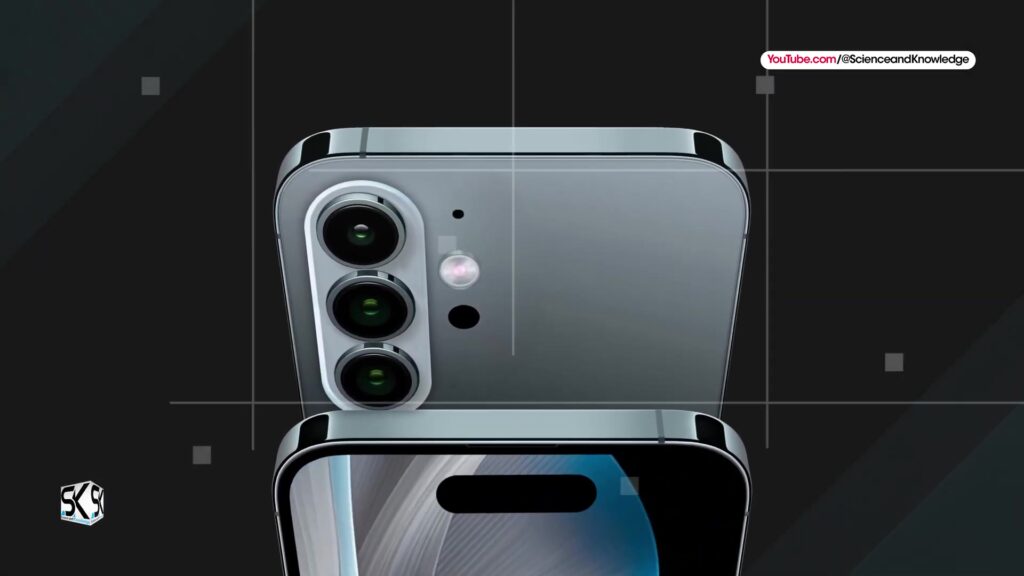
From there on, whenever that contact calls, you’ll hear the distinctive ringtone you’ve assigned.
Where Can I Find Songs to Add?
If you’re looking to jazz up your ringtone selection beyond the default options, you have a variety of choices. Samsung provides a few sample ringtones and songs within the My Files app under Audio files. Additionally, if you have purchased music, you can easily transfer it to your phone’s music folder for use as ringtones.
Samsung supports the following music file types for custom ringtones:
- MP3
- WMA
- AAC
- FLAC
Whether you’re utilizing your own music collection or exploring new sounds, customizing ringtones on your Samsung Galaxy phone is a simple way to make it uniquely yours. It’s a small touch that adds a burst of personality to your daily notifications.
- Best Ringtones Net to Present at the 14th LD Micro Invitational – Best Ringtones Net – bestringtones.net - April 19, 2024
- How do I download ringtones free – bestringtones.net – Best Ringtones Net - April 13, 2024
- How can I get ringtones for my phone – bestringtones.net – Best Ringtones Net - April 13, 2024
